Shopify Terms and Conditions Generator
To protect your website, your company and your customers, you need to state your terms of use in clear, simple and easy to understand language. Our simple terms and conditions template can instantly generate a customized terms of service policy for your business.
Enter your terms and conditions information
Generated Terms and Conditions Template
How to generator your terms and conditions policy for shopify
-
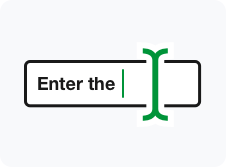
Enter the information
Fill in all your real store information in the input box.
-

Generator terms and conditions policy
Click "generate" to view the policies generated on the right.
-
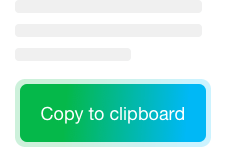
Copy the policy to your terms and conditions policy page
Copy the generated terms of service policy to your store terms of service policy page.
Best terms of service policy generator for shopify
The most suitable terms & conditions policy generator for shopify websites.
-
Built for Shopify stores
-
E-commerce site
-
WooCommerce site
-
Dropshipping site
-
Squarespace site
-
Wix site
-
Magento site
-
Weebly site
-
-
Adaptable to Your Needs
-
Customize your terms and conditions policy to fit your eCommerce store's requirements.
-
-
Easy to Use
-
Easy to operate
-
Flexible configuration
-
Fast generation
-
-
Industry-Standard Terms of service Template
-
Use a terms and conditions generator to create an industry-standard terms of service for your eCommerce store.
-
-
Design it your way
-
Our terms of service template is easy to read, plus more customizations coming soon!
-
-
Google Analytics
-
Add your Google Analytics pixel and other analytics platforms
-
These are the benefits of using the shopify Terms and conditions Builder
Generate Terms & Conditions for shopify e-commerce stores
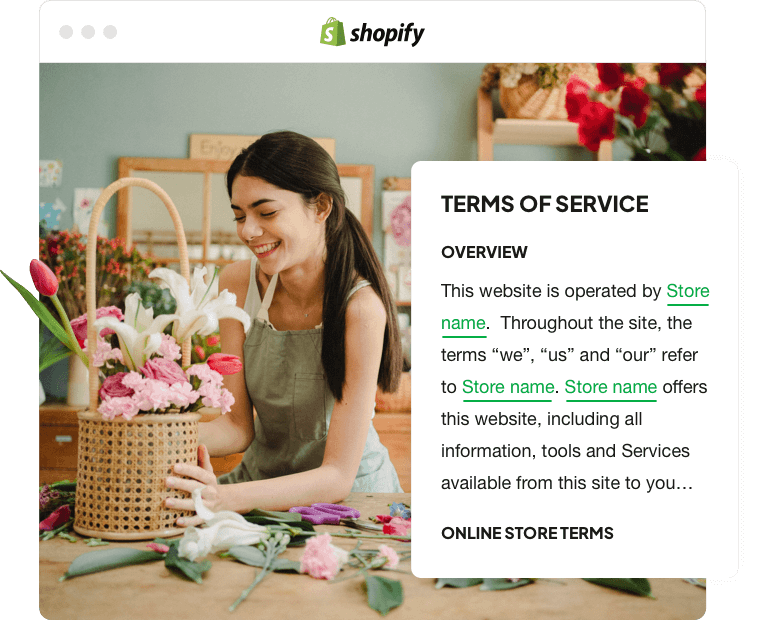
Generating Terms and Conditions for Third-Party Services
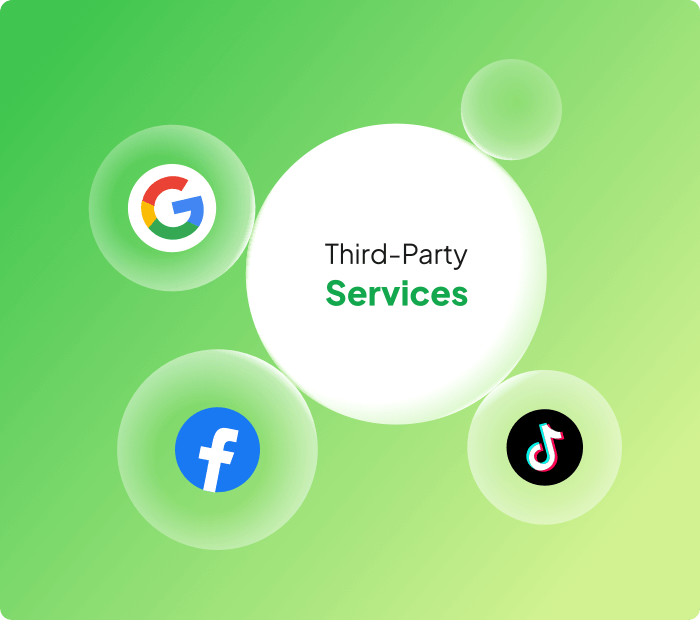
Download your Terms & Conditions

Other free tools
- Shopify Theme Detector
- Shopify App Detector
- Dropshipping Traffic Calculator
- Dropshipping Cpa Calculator
- TikTok Ad Cost Calculator
- Dropshipping Profit Calculator
- Dropshipping Profit Margin Calculator
- Shopify Privacy Policy Generator
- Shopify Refund Policy Generator
- Shopify Shipping Policy Generator
- Shopify Returns Policy Generator
Frequently Asked Questions
Yes, Shopify provides a default terms of service template that you can customize for your store. When you set up your Shopify store, you'll have the option to use the default template or create your own terms of service policy. The default template covers the basic information that a terms & conditions policy should include, such as the timeframe for returns and the condition of the product required for a refund. However, it's important to customize the policy to fit your specific business needs and to comply with local laws and regulations. You can access the terms of service policy template in your Shopify admin dashboard under "Settings" and "Legal".
https://www.shopify.com/tools/policy-generator/terms-and-conditions
Here are the steps to create terms and conditions in Shopify:
- 1. Log in to your Shopify account and go to the Admin panel.
- 2. Click on "Settings" in the bottom left corner of the screen.
- 3. Click on "Legal" in the dropdown menu.
- 4. Scroll down to the "Create a template" section and click on "Create from template".
- 5. Select the terms and conditions template and click on "Create".
- 6. Edit the template to fit your store's needs. You can add, remove or modify the clauses to suit your business.
- 7. Once you have finished editing the template, click on "Save" to save the changes.
- 8. Go to the "Pages" section of your Shopify store and click on "Add page".
- 9. Give the page a name such as "Terms and Conditions" and paste the edited template into the content area.
- 10. Save the page and make sure it is set to be visible in your store's navigation menu.
Yes, you should have Terms and Conditions on your Shopify website. It's important to have a clear set of terms and conditions that govern the use of your website or application to protect your business, inform your customers of their rights and obligations, and minimize legal disputes or misunderstandings.
When creating your Terms of Service on Shopify, it's important to include all necessary information that will protect your business, and inform your customers of their rights and obligations when using your website or application. Here are some key items you may want to consider including in your Terms of Service:
- 1. Acceptance of terms.
- 2. Intellectual property.
- 3. User-generated content.
- 4. Privacy policy
- 5. Payments and refunds.
- 6. Liability and disclaimers.
- 7. Termination.
- 8. Jurisdiction.
- 9. Changes to the Terms of Service.
By including these items in your Terms of Service, you can help protect your business and provide transparency to your customers about how your website or application operates. However, it's important to consult with a legal professional to ensure that your Terms of Service complies with all applicable laws and regulations.
A Terms & Conditions policy is a legal agreement between a website operator and its users that outlines the rules and guidelines for using the website or application. It serves as a legally binding contract that sets out the terms of use, limitations of liability, and user obligations.
To add terms and conditions checkboxes to your Shopify store, follow these steps:
- 1. Log in to your Shopify account and go to your Shopify Admin dashboard.
- 2. Click on "Settings" in the bottom left-hand corner of the dashboard, then click on "Checkout".
- 3. Scroll down to the "Order processing" section and find the "Refund policy" and "Terms of service" options.
- 4. Click on the "Create link" button next to each option to create a new page with your refund policy and terms of service.
- 5. Customize the text for each page to reflect your store's policies and terms.
- 6. After creating the pages, return to the "Checkout" settings and scroll down to the "Order processing" section again.
- 7. Under each option, select "Require customers to agree to this policy" to add a checkbox for customers to agree to the policies.
- 8. Save your changes by clicking the "Save" button at the bottom of the page.
Once you've completed these steps, your customers will see the checkboxes on the checkout page and be required to check them before completing their order.
Yes, it's a common practice to include a checkbox for users to indicate their agreement to the website's terms and conditions before proceeding with their registration, purchase, or use of the website or application. This checkbox serves as a way to confirm that the user has read and accepted the terms and conditions, and it can also help protect the website operator in case of legal disputes.
The checkbox should be placed prominently on the page, with a clear and concise statement of the terms and conditions above it. The statement should be written in plain language, so that users can easily understand what they are agreeing to. Additionally, it's important to ensure that the checkbox is not pre-selected, as this could be seen as coercive or deceptive.
Terms and conditions are typically found on the website itself and can be accessed by clicking on a link in the footer or header section of the site. They may also be presented to users during the account creation process or checkout process for e-commerce sites. Additionally, terms and conditions may be included in software applications or mobile apps as part of the user agreement. It's important to note that while terms and conditions are usually accessible on the website, users should also be given the option to download and save a copy of the agreement for their records.
Terms and conditions of use are a legal agreement between a website operator and its users. These terms outline the rules and guidelines for accessing and using the website. They can vary depending on the type of website and its purpose, but generally, they cover the following aspects:
- 1. Acceptance of terms: Users are required to agree to the terms and conditions before using the website.
- 2. Intellectual property: The website's content, design, and functionality are protected by copyright laws, and users are not allowed to use or reproduce them without permission.
- 3. User-generated content: If users contribute content to the website, they must comply with the website's policies and guidelines, and they grant the website operator the right to use and publish their content.
- 4. Privacy policy: The website must provide a clear and concise statement of its privacy practices, including how it collects, uses, and protects user data.
- 5. Liability and disclaimers: The website operator is not responsible for any damages or losses incurred by users as a result of using the website, and the terms and conditions may limit the operator's liability in case of disputes.
- 6. Termination: The website operator may terminate a user's access to the website if they violate the terms and conditions.
It is important for users to read and understand the terms and conditions before using a website to avoid any misunderstandings or legal issues.